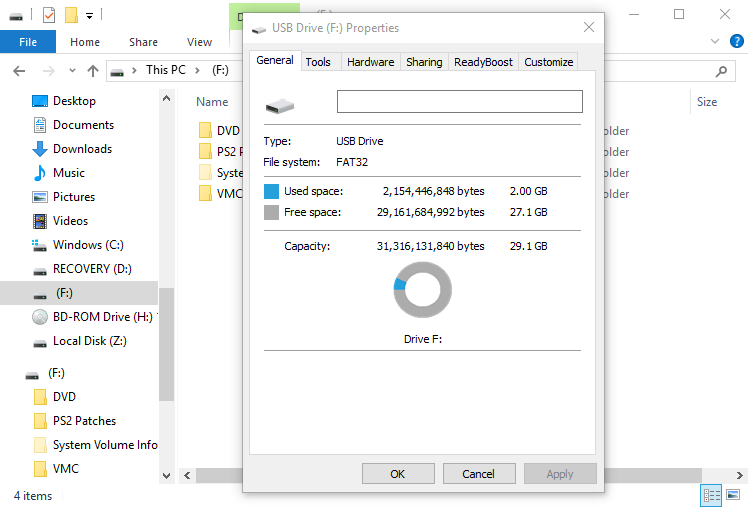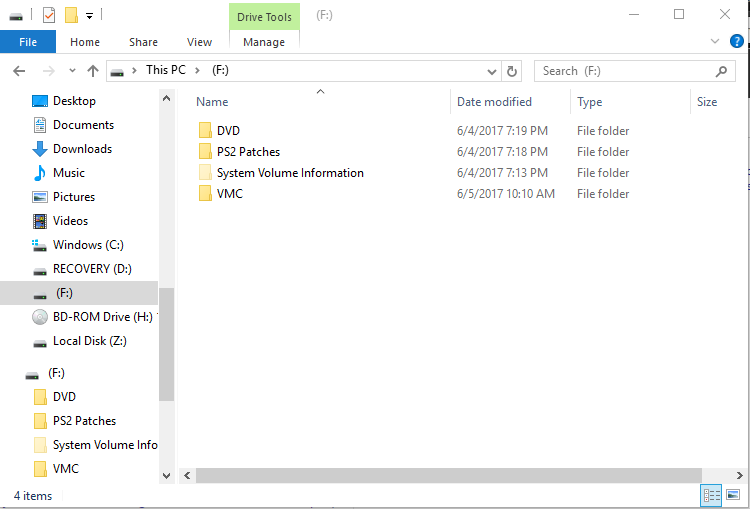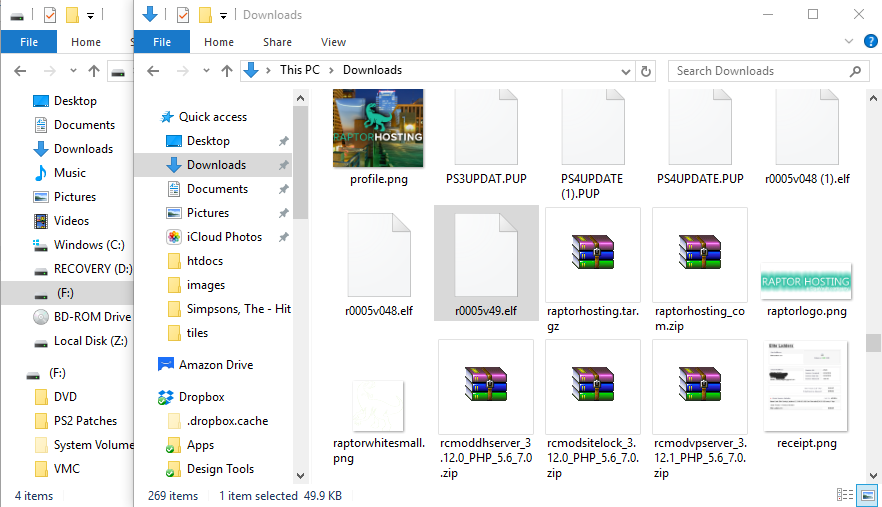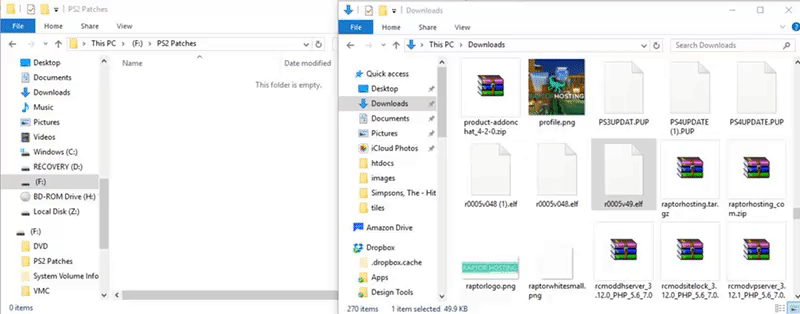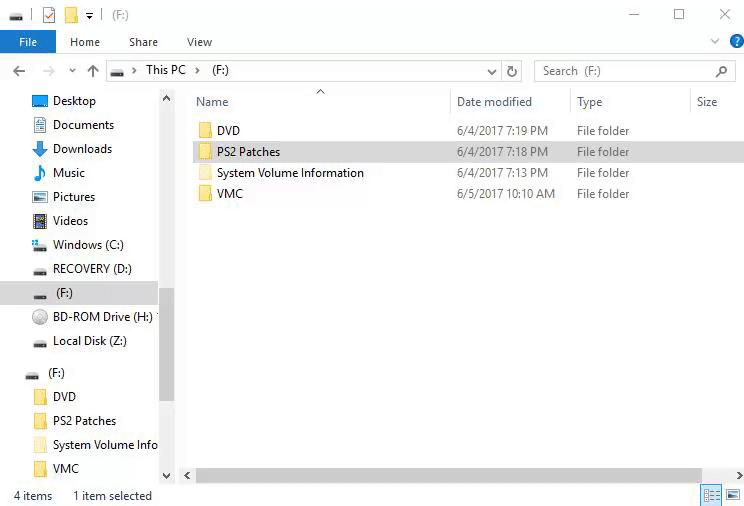Harry's Patch How To and Download
|
Latest Release v.57b |
|
What is the patch and what does it do?
Code 9 ruined SOCOM 2. Code 9 was a program to hack Socom 2 and led to one shot kills, infinate health, etc. Previous to the release of Harry's patch there was no way to combat
this. Prominent community member Harry worked on a code that freezes the hacker if it notices a change in the game code. This puts a stop to hackers and makes competitive gaming
on Socom 2 more enjoyable. Not only does it stop hackers it also does other cool things like clan tags, ranks, and day/night maps, and so much more!
What do I need to get it?
You need the following
- A Free McBoot Memmory card
- Non McBoot Memmory Card
- A flash drive (Any size works).
- A computer to move file to memory card
Note this will only work on the PS2. You can mod the patch into an iso if you want but that's a seperate guide.
How do I install it?
Video is located on sidebar but also use these instructions as needed.
|
PC Portion
- Plug in flash drive to computers USB slot
- Download the file from the link above
- Open your file explorer
- On the left panel look for you flash drive, right click it and select properties. (For this example I'm using drive F:
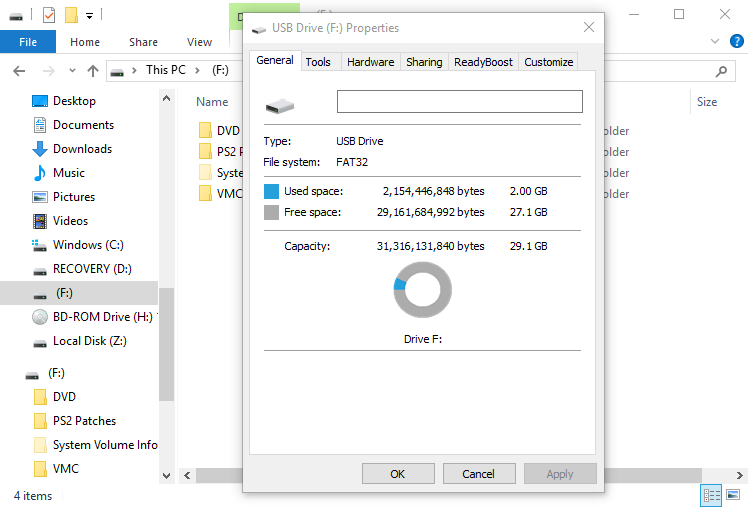
- Ensure File System is FAT32, IF NOT GO TO STEP: 13 and come back when finished.
- Open the drive by cliking on it in the left panel
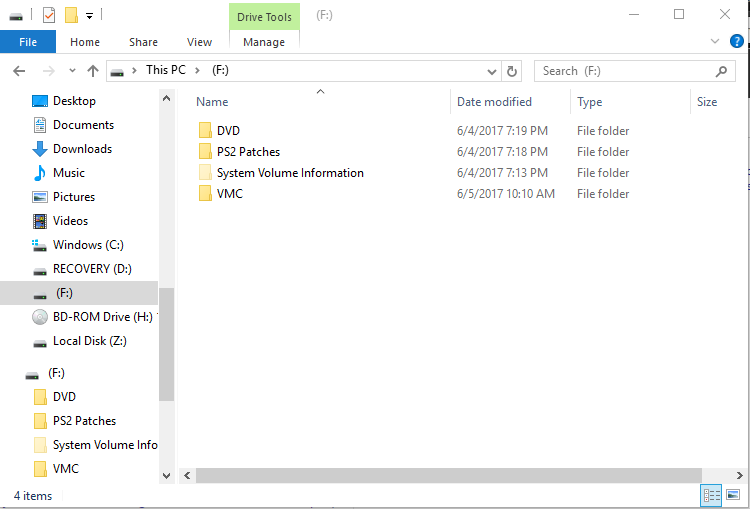
- (NOT required but recommended) Create a folder called PS2 Patches by right clicking inside of the file explorer and choosing New-> Folder and naming it PS2 Patches. Then enter it by double clicking the folder.
- Open a seperate file explorer by right clicking file explorer in the app tray, and select File Explorer which will open a new window
- In the new file explorer go to the folder that contains your patch you downloaded from step 2. (Normally Downloads)
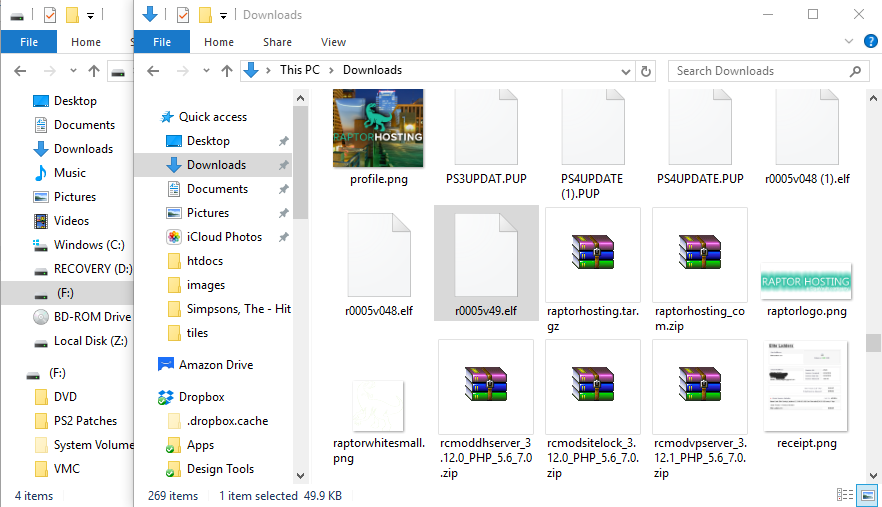
- Line the 2 file explores side by side to prepare for drag and drop.
- Drag the file you downloaded into the PS2 Patches folder
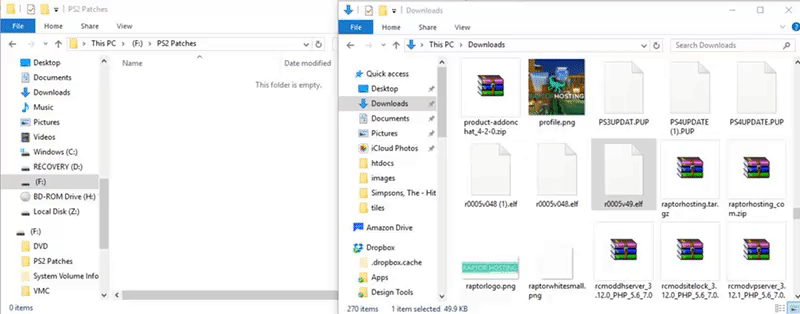
- You're done! Go to PS2 portion and disregard the rest of this list!
- This is only for those who had flash drives not formatted as fat 32
- Right click your flash drive in the left panel and choose Format
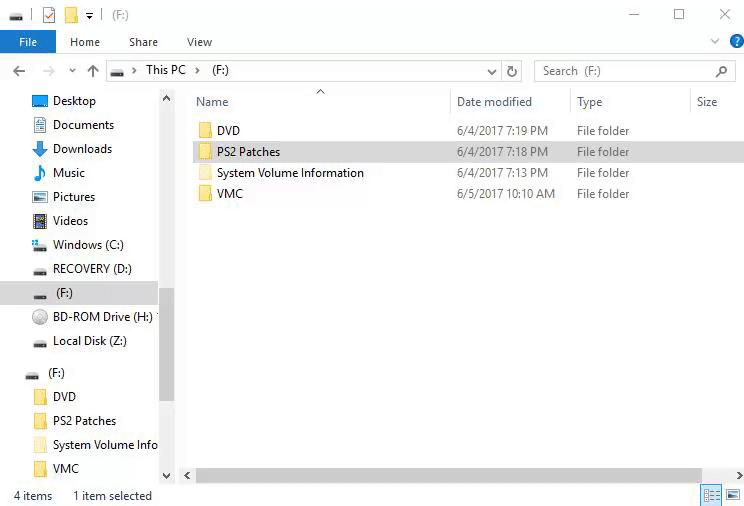
- Make sure FAT32 is selected under File System and Quick Format is checked
- Click Start
- Go back to step 6
PS2 Portion
- With PS2 off plug regular memmory card into slot 1 and McBoot memmory card into slot 2
- Plug flash drive into USB slot on PS2
- Turn on ps2 and eject the tray to keep it from starting the game
- When FreeMcBoot launches choose uLaunchElf
- At the uLaunchElf menu hit SELECT
- Scroll down to 'X' and hit Circle
- Scroll down to mass:/ and hit Circle
- Go to the PS2 Patches folder and hit Circle
- Go to r005v**.elf and hit Circle
- Go to OK and hit Circle
- Hit X
- Close your disc tray with SOCOM 2 inside it
- Wait a second or two and hit X
- If the game boots it worked!
Next time you start the game again, start the ps2, open your disc tray, launch uLaunchElf, press X, close tray, and press X.
|
Currently there are 0 users online.
|
|





 Home
Home Ladders
Ladders Community
Community Live Streams
Live Streams Guides
Guides Apps
Apps